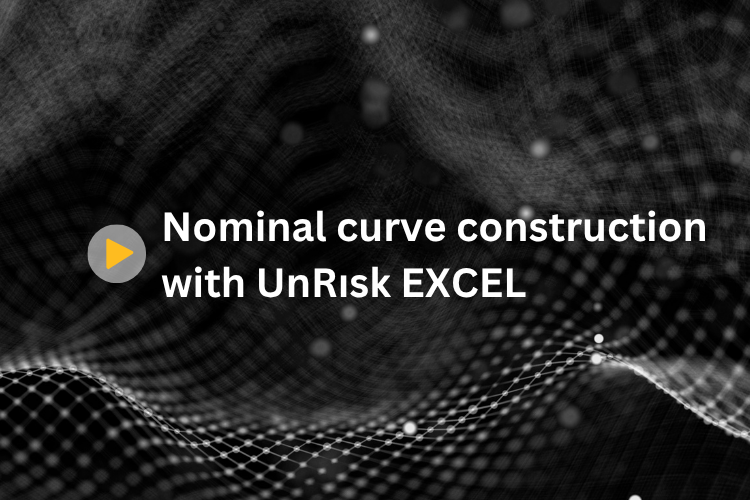Nominal curve construction
1. July 2025
The 10 Most Common PRIIP KIDs Reporting Mistakes
22. July 2025
Valuing a Fixed Rate Bond with UnRısk EXCEL
Learn how to calculate the present value of a fixed rate bond in Excel using UnRisk for Excel.
This tutorial walks you through each step, from entering bond details to generating accurate results based on real market data.
What you’ll see in the video
-
Select an existing interest rate curve
-
Enter bond parameters: Notional amount, Coupon rate, Payment frequency, Start and maturity date
-
Instantly calculate: Present value (PV), Dirty price (including accrued interest)
-
Review detailed cashflow schedules
-
Work entirely within Microsoft Excel
Why this matters
With UnRısk EXCEL, you can value bonds directly in Excel, using real market curves.
No manual formulas. No scripting. Just fast, accurate, and fully integrated results.
Experience how UnRısk Optimizes Your Work!